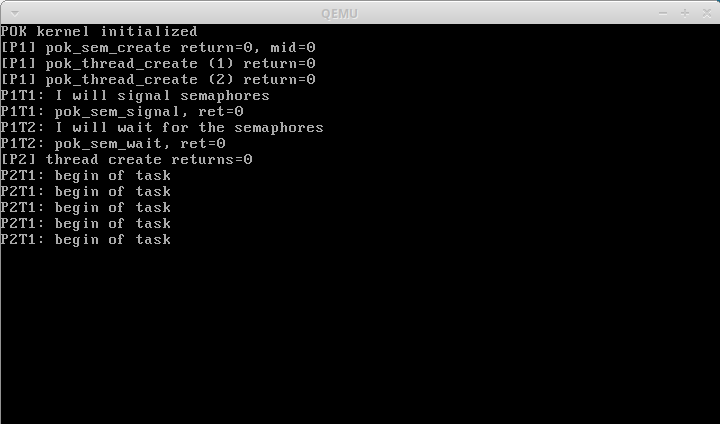Source code
The source code can be found on the following github account.
Download the source code
Just issue the following command
git clone https://github.com/pok-kernel/pok.git
Dependencies
Make sure you have the following packages:
- qemu
- mtools
If you are on ubuntu, you can install these packages using the following command:
apt-get install mtools qemu
You can check what packages are missing by issuing the following command
make configure
Test your first example
- Set the POK_PATH variable
export POK_PATH=/where/you/have/the/pok/sources - Configure your runtime by typing the following command.
cd $POK_PATH make configureThe x86 architecture should be configured. If not, install the missing packages.
- Go to the example and compile
cd examples/semaphores make all make run
You should see QEMU starting with the compiled program.